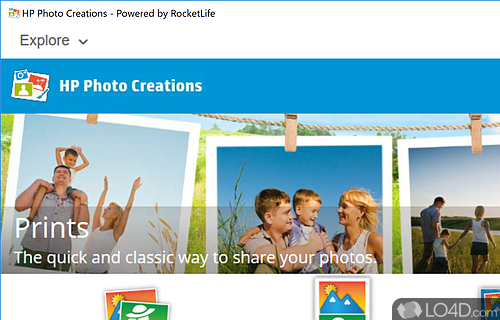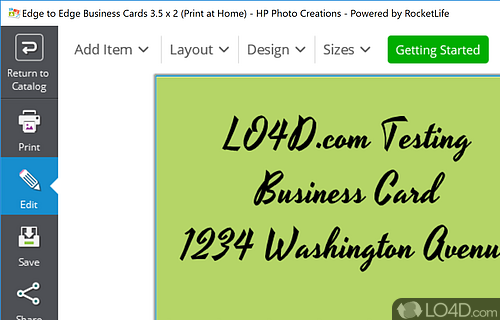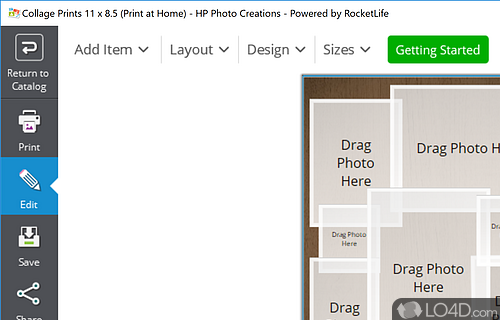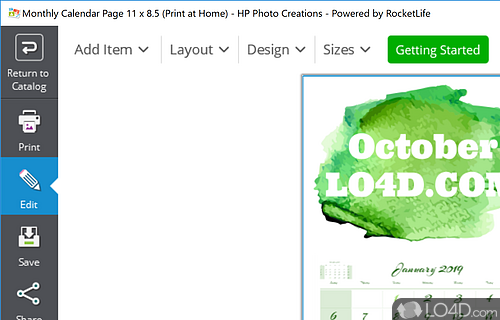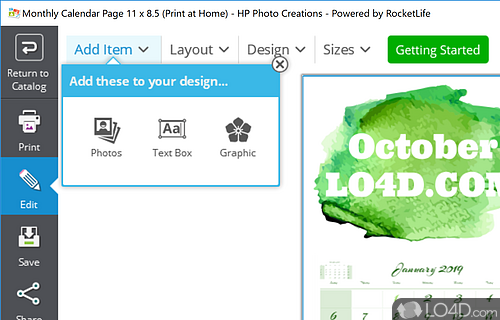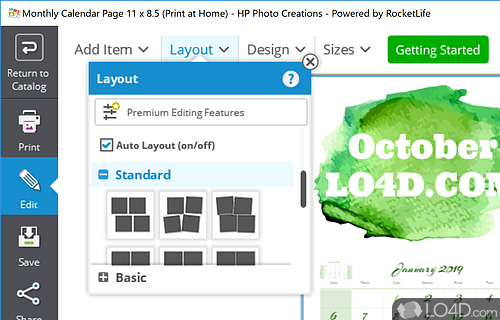Creative HP photo editing and printer creation software that creates cards, calendars, collages and other items from photos that HP printers can print.
HP Photo Creations is a program designed to help users create beautiful photo books, cards, calendars and other keepsakes in a quick and easy way.
The user interface is intuitive and easy to use, with a simple drag-and-drop feature for adding photos and text. The software also offers a wide range of templates and backgrounds to choose from, making it easy to get creative with your projects. There are also tools for adding text and customizing fonts and colors for a truly personalized look.
HP Photo Creations also allows users to add a variety of effects to their projects, including photo frames, filters and more. The software also supports a range of file formats, making it easy to share your creations with family and friends. Additionally, the software offers a range of printing options for professional-looking projects.
To make the most of HP Photo Creations, here are a few tips:
· Experiment with different backgrounds and templates to find the perfect look for your project.
· Make use of the drag-and-drop feature to quickly add photos and text to your project.
· Use the editing tools to customize fonts, colors and effects for an even more personalized look.
· Take advantage of the printing options available to give your projects a professional finish.
One of the best features of HP Photo Creations is its range of templates. With these, you can easily create photo books, calendars, cards, and more. You can even customize the templates with text and photos. Additionally, the software offers a variety of backgrounds and frames to choose from.
To sum it up
In conclusion, HP Photo Creations is an easy-to-use software program designed to help users create one-of-a-kind photo keepsakes. With its intuitive user interface, wide range of templates and backgrounds and editing tools, HP Photo Creations allows users to create truly unique projects with ease. Additionally, the software supports a range of file formats and printing options, making it easy to share your creations with family and friends.
Features of HP Photo Creations
- Advanced Editing: Adjust brightness, contrast and color.
- Creative Inspiration: Get ideas and tutorials from the Creative Studio.
- Creative Tools: Add text, clipart and backgrounds.
- Customizable: Create your own designs.
- Desktop and Mobile: Access the software on desktop and mobile devices.
- Easy-to-use: Intuitive interface and drag-and-drop editing.
- Flexible Output: Save projects as PDFs or JPEGs.
- Free to Use: Download the software for free.
- Photo Projects: Make calendars, photo books and more.
- Photo Sources: Import images from your computer or Facebook.
- Print from Home: Print projects from your home printer.
- Quality Output: Print high-resolution photos at home.
- Sharing Options: Easily share projects on social media.
- Templates: Choose from over 1,800 templates.
Compatibility and License
HP Photo Creations is provided under a freeware license on Windows from graphics editors with no restrictions on usage. Download and installation of this PC software is free and 1.0.0.22192 is the latest version last time we checked.
What version of Windows can HP Photo Creations run on?
HP Photo Creations can be used on a computer running Windows 11 or Windows 10. Previous versions of the OS shouldn't be a problem with Windows 8 and Windows 7 having been tested. It comes in both 32-bit and 64-bit downloads.
Filed under: